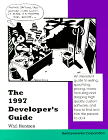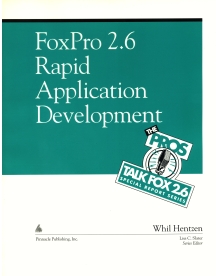|
Major Linux distributions such as Red Hat, Mandrake and SuSE, among others,
have released mature, full-featured versions suitable for day to day use on an average computer
user's day to day computer, including not only a complete operating system but also a Microsoft
Office-compatible application suite and a plethora of additional tools available for free download.
At the same time, more and more people are become frustrated with Microsoft's continuing security
problems and privacy, licensing and pricing issues. As a result, Linux is going to make serious
inroads on the desktop in 2003 and beyond.
But today's experienced computer user doesn't have time to set up and learn a new operating system
and programs alone. This book shows an ordinary computer user who is comfortable with using Microsoft
Windows and associated popular applications how Linux works and how using it is similar in many ways
to their current software.
Then it guides them through the wonderful world of popular Linux applications that perform the
same day to day functions they're used to on their Windows computer - word processing, spreadsheets,
presentations, graphics processing, email, Internet browsing, pictures, music and video, and more.
Also included are chapters on file compatibility, how to use Windows programs on a Linux computer,
with and without a Windows license, and, for those a bit more technically adept or curious, how
things work "under the hood".
|